Get My Logos 8 Sermon Workflow
After I posted my review of Logos 8, saying how excited I was about the new workflow feature, I got a handful of questions asking if I could share my sermon workflow.
So here’s a quick video going over my workflow—what it is, and how it works.
The workflow will save you time while guiding you through the Seven Step Sermon Prep system from my book Preaching Nuts & Bolts, and my course Best Preaching Year.
I don’t know about you, but this is a game-changer for me.
Download my Logos Workflow here.
You can also get an exclusive 10-25% discount on Logos 8 just for the Pro Preacher community with this link.
I hope this is helpful for you and saves you some valuable time while working on your sermon every week.
But I’m still learning the new features. So let me know what you think.
Would you change anything?


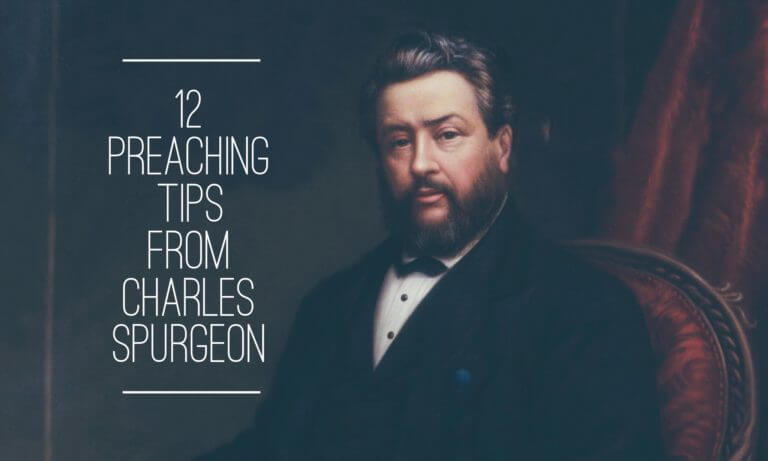

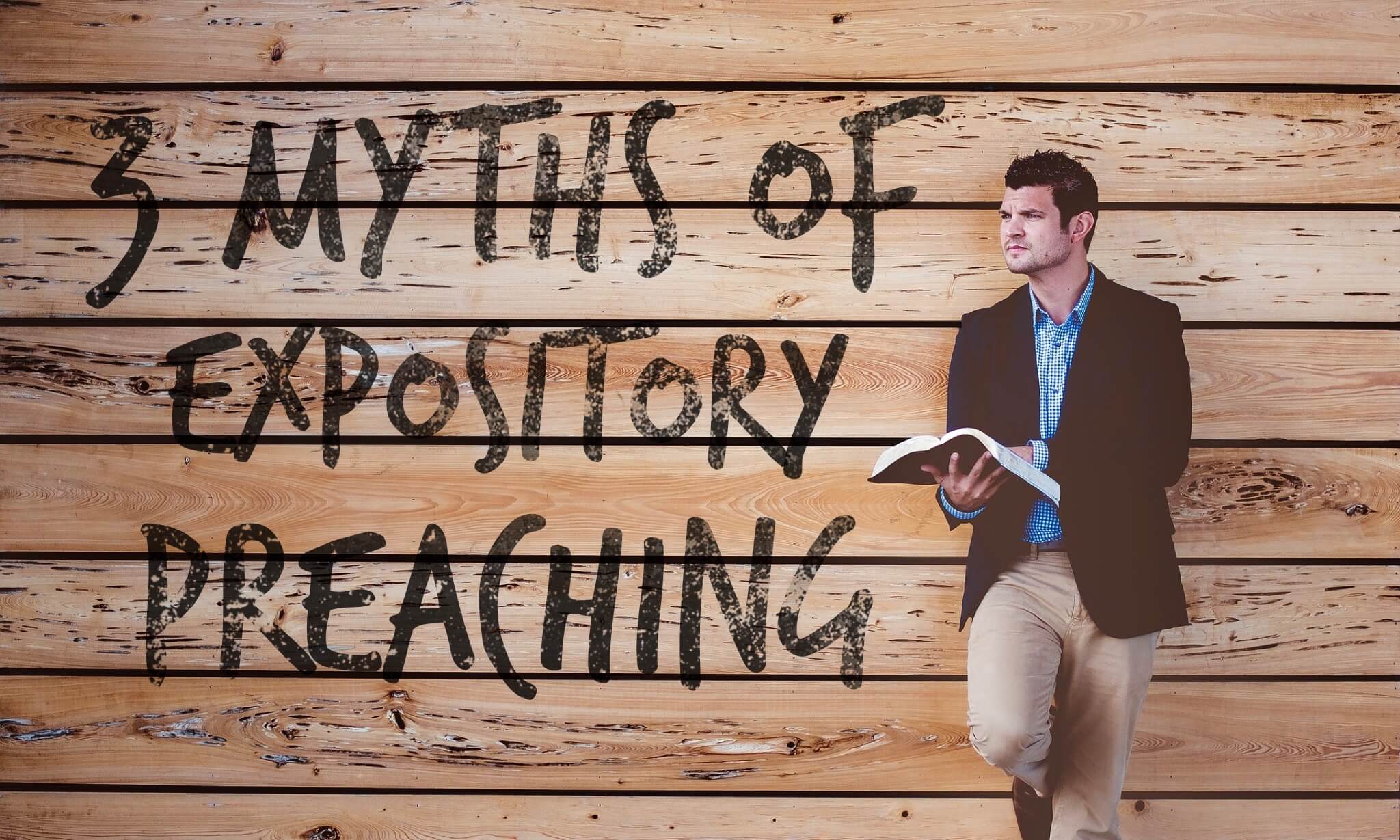

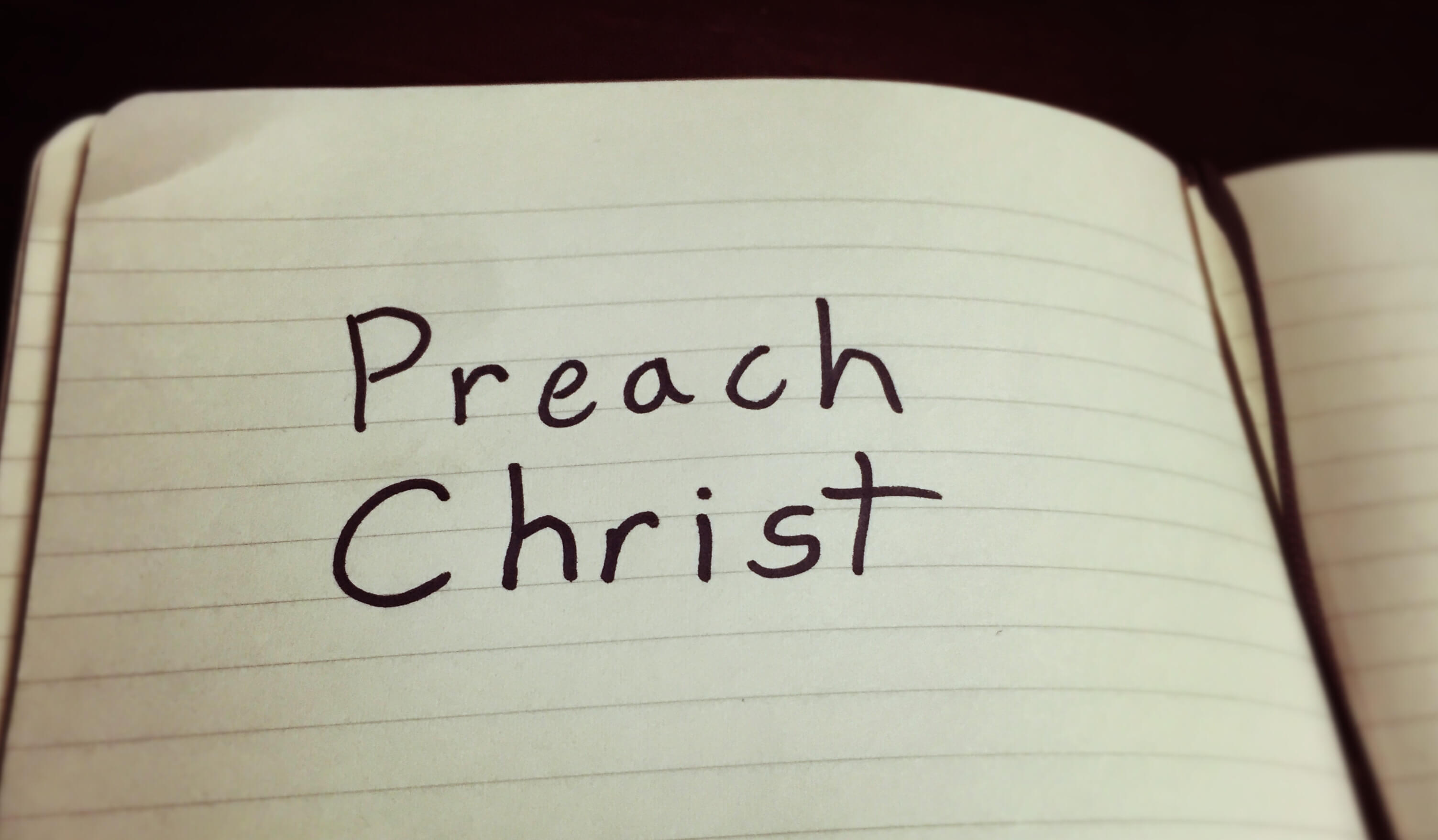
I’m new at this’
have been ministering to friends
”now requesting helps with teaching: on live radio? could you please help”
thanks”
Hello there, this is the first time on this site. Really great stuff. I clicked on to the link for the workflow and got to a page where I signed in and was told that it was expired. Any way you can help?
I just upgraded and I’m looking forward to using your workflow. Thanks for providing this. I’ll let you know how I fare.
Hey, Brandon, forgive my incompetence here… I click on the link and all I see is the title “Sermon Prep” but no content on the screen. I’ve looked to see if I could import workflows into my Logos 8 but haven’t see it. I know I am missing something or doing something wrong… Using Firefox and Chrome with same results.
If anything… I will just watch the video again and pause to go and add to my custom workflow what I see you did on the video…
But… shouldn’t the workflow you shared automatically pull up in my Logos?
Thanks for any help you can give.
Dave from Mississippi.
On the page, you should see a blue button that says “get copy.” Click that and it will add the workflow to your library under Guides > Custom Workflows > Sermon Prep.
And just like that… Dave followed the instructions and it appeared.
Thanks!
Hey B!
Thanks for the Workflow and the awesome discount.
Is there a certain level of Logos needed to use this particular Workflow. I noticed that Silver was needed to get the Expository Sermon workflow.
I have Bronze 7 (and looking to upgrade to 8) so I just wanted to ask and see if I need Silver to run this?
Good question. I don’t believe so. I see a workflow feature listed for the Starter package also. So I would think that you can still edit workflows with that package. Wouldn’t hurt to ask Logos. But you could always upgrade later.
Thank you Brandon, quick question how do you get the affiliate program from Logos I have a spanish blog that I will like to promote Logos platform. I use it to prepare my sermons. nice platform and excellent materials.
Hey Roberto, that’s a good question. I’m not sure if they have an official application or not. Logos reached out to me with a great offer for my readers that I couldn’t pass up. I have promoted their stuff before without any relationship other than that I was a user and a fan of their software.
Sweet!
I have Logos 8. I purchased the Logos 6 Platinum. Years ago. I’m still trying to figure out the entire platform but I know that Logos is highly valuable!
Thanks for sharing! Can’t wait to dig into this!
You’re welcome, Angela. I don’t know if anyone will ever use all of the features in Logos, but hopefully this will help you out with one of them. Let me know what you think.