The Best iPhone Apps for Pastors (2019)
I love my iPhone. It’s easily one of the most powerful ministry tools a pastor can have.
If you’re a pastor with an iPhone, like me, you are probably always looking for the best apps for your iPhone to make it even better and help you get more done.
I’m obsessed with finding the absolute best apps for pastors in the iTunes store. Because of this, I’m always searching for new apps.
So here’s my current list of favorites. Some have changed, and some have stayed the same.
The Best iPhone Apps for Pastors (in no particular order):
(Updated January 2019)
Notes: Apple Notes

I used to be a huge proponent of Evernote. But over the years, the features have continued to bloat while the app grew more unreliable. Plus, they took away features that used to be free and want to charge me for it. No thanks.
In my quest to find a better note solution, I was shocked at how much Apple’s Notes app has improved.
- It’s simple, just the way I like my apps.
- It’s fast. When I want to jot a quick note or idea, I want to do it quickly before I lose it. Apple Notes, in my experience, is the fastest note-taking app out there.
- It’s already built into my iPhone, iPad, and MacBook. So it just works and syncs effortlessly.
- With improved features like handwritten notes, attaching files, password locks, checklists, tables, document scanning, and collaboration, it does everything I ever needed in a note app.
So I transferred all my notes from Evernote, and haven’t looked back.
Notes is like my digital brain. I don’t trust my real brain to remember stuff, so I add everything I might want to remember later to Notes: articles, blog ideas, sermon ideas, quotes, meeting notes, receipts, etc. I have a database in Notes of every sermon I’ve ever preached.
One of the coolest hidden features in Notes is the ability to scan documents. I used to use the Scannable app to scan things and save them in an Evernote folder. But now, I can do it all right in one app.
Plus, when you can add scans of a document, it analyses it, and you can search its content. This means I can take scan a whiteboard or a meeting agenda, and later, when I can’t remember what we talked about, a simple search pulls it right up.
This has allowed me to go completely paperless in my office. Everything is scanned and searchable in Notes.
Writing: Ulysses

Hands down, Ulysses is my favorite writing app because of its simplicity and power. It’s what I use to write all of my articles, books, and sermons.
Ulysses allows you to manage and save all of your writing projects in one place. It syncs automatically between iPhone, iPad, and the Mac apps. So all of my writing is saved and backed up to the cloud, so I never lose a project again.
I love that Ulysses takes a minimalist approach to writing. So I don’t get bogged down in all the clutter that other writing programs have (I’m looking at you Scrivener and Microsoft Word). My mind is free to open the program and just write.
Now, there is a small learning curve if you are unfamiliar with markdown formatting, but Ulysses holds your hand through it to make it incredibly easy. Markdown essentially allows you to format your writing on the go, without taking your hands off the keyboard. So instead of clicking a heading button, I type # for heading 1 and ## for heading 2. It takes a little time to get used to it, but now that I have, I love it and find that I’m able to write faster and waste less time worrying about formatting.
The benefit of markdown and one of the most powerful features of Ulysses is the ability to export your writing perfectly to other formats (ebooks, HTML, word documents, etc.). I also love how it helps track word count goals.
I have not found a more beautiful, simple, and powerful writing app. Yes, it’s not free. However, for pastors who write sermons, curriculum, or more every day, it’s worth the investment.
Podcasts: Apple Podcasts

I love listening to podcasts! There are other apps out there that boast advanced features, but the native Podcasts app does everything you need. It easily syncs all my favorite podcasts across all of my devices (even my Apple watch).
I use this app every day while I go for a run. This way, I get two things done at the same time: I’m exercising my body and my brain.
My favorite feature is the ability to increase the playback speed. I can cut a 30-minute podcast to 15 minutes or less. It takes a little getting used to, but our brains process things we hear a whole lot faster than we can speak. This helps me listen to all my favorite preachers and leadership podcasts.
If you haven’t joined the podcast listening revolution yet, what are you waiting for? There are endless hours of free content for pastors who want to continue to learn.
Church Management: Planning Center Services and more

If you aren’t one of the thousands of churches using Planning Center for your church, check it out immediately. It has become the standard tool in churches of all sizes around the country to plan church services and schedule volunteers.
For worship leaders, Planning Center Services allows you to upload mp3’s of your songs and music charts so everyone can practice at home before they come to rehearsal. Plus, it’s an amazing tool for scheduling volunteers and planning the order and content of church services months in advance.
Planning Center also has an impressive number of top-notch solutions for child check-in, giving, small groups, and more. I’ve used them all.
By the way, Planning Center People is a free tool (rivaling very expensive church management solutions) to keeping track of all the contact info of people from your church. It’s fantastic if you need to look up the contact info from someone in your church.
Books: Amazon Kindle

If you are like me, you read a lot. Though I use a lot of native Appl apps, I read books on the Kindle app instead of iBooks. Why? Because Kindle books are often cheaper, and it automatically syncs across any device.
I can read on my iPhone, put it down and pick up right where I left off on my laptop or iPad. I also like that I won’t lose my library if, God forbid, I ever switch to a non-Apple product. Kindle works on every platform.
Plus, Amazon is the largest bookstore in the world, and I’ve already accumulated a large digital book library.
My favorite new feature is the continuous scrolling option. When turned on, you no longer swipe left and right to turn pages. Instead, you scroll up and down like when you’re reading an article on a website. It makes reading on the phone more natural and less choppy. Plus, it makes highlighting easier since I no longer have to try to highlight paragraphs broken up on multiple pages.
Audiobooks: Audible
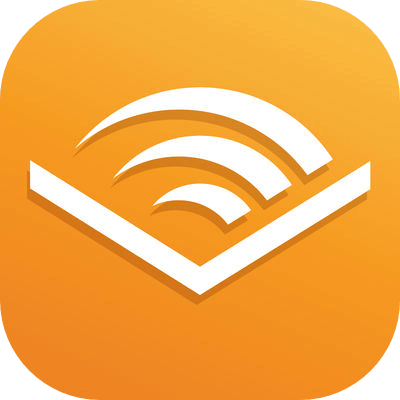
Audiobooks are gaining popularity. Like podcasts, they allow you to listen to books while you do other things like drive to work or mow the lawn.
Audiobooks have helped me double the number of books I “read” in a month. I still like Kindle books, but it’s nice to have a mix of both. I know a lot of pastors use audible just based on the growing number of downloads of my audiobooks.
Audible is also owned by Amazon. So you can sync Kindle and Audible books. It’s a nice feature, although I haven’t used it much.
If you want to get started, click here and you can get a free trial plus two free books! Even if you don’t continue after the trial, it’s worth it for the free books.
Online Articles: Feedly

Feedly is the best blog reader available. It allows you to read and follow all of your favorite blogs in one app. This is one of the first apps I open every morning.
Not only does it help me stay up with current events and ideas, but it also helps me sift through hundreds of blog articles quickly to read only the best ones.
I also love the functionality to save articles for later or share them on Twitter, Facebook, or more. If you read a lot of websites, you need this.
Bible: Logos Bible Study Tools

All pastors should get the Logos Bible app.
While the popular Bible app is good for casual reading, I’ve found the Logos app to be all around better for pastors.
You can follow reading plans, take notes, dive into the original Greek or Hebrew, access commentaries, compare translations, listen to audio Bibles, and so much more.
One of the coolest, lesser-known features is the Reference Scanner. It allows you to point your camera at a Bible verse reference on a handout, in a book, or wherever, and it will automatically recognize the verse and pull it up for you. So cool!
The Bible app is built for the average Christian, but Logos is built specifically for Pastors and church leaders. It’s the best app for serious Bible study and sermon prep on the go.
By the way, if you would like to upgrade to the latest version of Logos or sign up for the first time, use this link for an exclusive 10-25% discount just for my readers.
Task Management: Todoist

Todoist is my new favorite to-do list. I used to use Wunderlist, but ever since Microsoft bought it, it’s been neglected. And Todoist is simply a better task management app now.
I live and die by my to-do list. If I don’t write it down, I don’t get it done. Todoist helps me keep track of what’s important. It is also great for sharing and collaborating on projects with other people.
I also use it to keep lists of things like books to read, things to fix around the house, and so on.
One of my favorite tricks is to set recurring tasks for monthly, weekly, and daily reminders to do certain things. For example, today there was a recurring weekly task to write an article. And here it is.
Todoist also syncs seamlessly with their desktop, iPad, and Apple Watch app too.
Cloud Storage: Dropbox

Dropbox is a life-saver. It’s the cloud storage solution that I use it to back up all of my important files and documents. You can simply drop your files into a folder on your desktop (like any other file), and it automatically syncs to your iPhone, iPad, and the web.
This comes in handy when I don’t have something like a volunteer application on me. I just open Dropbox on my phone and email a link to the application directly to the prospective volunteer.
I also upload my sermons just in case I lose my notes. Dropbox is also great for sharing large files like videos that are too big to send in an email.
Music: Spotify

Spotify has replaced iTunes for me. It gives you a music library of nearly every song ever recorded! You can listen for free if you don’t mind ads. But I signed up for the subscription version because it is worth every penny.
Why would I pay $10 a month for one CD worth of music when I could pay $10 a month for almost every album ever recorded?
A lot of churches use it to make playlists for various ministries (pre-service music, funerals, weddings, youth ministry, etc.).
One of the most overlooked features is all the shared playlists that other people make. So if you don’t want to spend hours compiling a playlist, you can easily find great playlists that others have made.
Social Media: Buffer

Buffer allows you to set an automated schedule for all of your social media posts on multiple platforms. You can sit down once a week (or month), and schedule all of your posts on Twitter, Facebook, Instagram, and more.
Just set the days and times that you would like to post and start adding content. Done. It makes managing multiple social network accounts easy, saves time, and frees you up to work on more important things. Most people can get by with the free plan.
I use Buffer to manage multiple accounts for Pro Preacher.
Preaching: Presentation Clock

I often preach in rooms with no clock. Whenever I guest speak, I never know if they will have a clock available. So, rather than bringing in a big clock and mounting it in the back of the room, I use Presentation Clock.
I set the length of time I have to speak; then I place it on a stand next to my Bible. It counts down the time remaining and changes color to warn you when you are almost out of time.
When your time is up, it inverts colors and starts counting up to tell you how long you have run over. Trust me. Your church will thank you for using this. It keeps you honest on your sermon length.
Graphic Design: Word Swag

You may not be a graphic designer, but sharing pictures on social media has never been more important. Posts with pictures always do better than just text.
Word Swag is a phenomenal app that helps you create amazing looking word pictures without any graphic design skills.
One of the best features is built-in access to Pixabay, a free stock photo library. So you can easily find high-quality images for your design.
Word Swag is the best tool for the busy pastor to throw together beautiful looking announcements, Bible verses, or inspirational quotes to share.
You could even use it to create sermon series graphics. I’ve used it to create almost every article image on Pro Preacher.
Finances: Mint

All pastors should also be good stewards of their personal finances. I use Mint to help. I love how it tracks my debit and credit card purchases and then categorizes them into my budget automatically.
This takes all tedious data entry out of keeping a budget. And, best of all, it’s FREE!
If you want to be a better manager of your finances, I recommend giving Mint a try.
Work/Collaboration: Google Drive, Docs, and Sheets

Many churches are now using Google Apps for email, file storage, and shared documents. These apps are quickly giving the Apple work apps like Pages a run for their money.
I tend to use Apple apps (Pages, Numbers, and Keynote) for work I do myself, and the Google suite of apps for work that I want to collaborate on with my team. But I can foresee a day when I start using Google for everything to keep it simple.
The main reason Google Drive is best for sharing and collaborating on documents is that it’s multi-platform. So you can use your iPhone, someone else can use their Android device, and someone else could use their Windows PC. It all works.
Travel: Hopper

If you travel for conferences, speaking engagements, or family vacations, you need this app. Hopper monitors the fluctuation in flight prices and tells you when to buy at their lowest price.
I used Hopper a few years ago to book a family summer vacation to Mexico. It told me to wait to book until the price dropped. So I set it and forgot about it. One day, I got a notification that the price dropped. I booked immediately and saved $900!
If you plan your flights in advance, this app will save you money.
Exercise: Nike+ Run Club

It’s important to stay healthy spiritually as well as physically. This is the most popular running app on iTunes for a reason. It uses GPS to track how far you run and monitors your pace. You can also see a map of the exact route you run.
I love running with this app to track my time, how far I ran, and my average pace. I play an audiobook, podcast, or music on Spotify and enjoy a nice run.
Video: FiLMiC Pro

The native camera app is alright. But if you want to take better control of your iPhone to shoot professional looking videos for your ministry, then you need the FiLMiC Pro app.
FiLMiC Pro gives you greater control of framerate, shutter speed, ISO, focusing, color gradients, and more. Anyone who is serious about iPhone videography knows that this app is the way to go.
Just download this app, pick up this microphone for great audio, and your phone is now a professional, portable video studio. You’ll be amazed at the quality of videos you can make for your church with today’s powerful iPhone cameras.
Honorable mention: Video Teleprompter. This app is fantastic if you want to record yourself while reading a script, such as for an announcement video. It turns your phone into a teleprompter camera that is comparable to other solutions that cost hundreds of dollars.
Video Editing: LumaFusion

LumaFusion is the top-rated, most powerful video editor app for the iPhone. If you want to make casual videos, iMovie works just fine. But if you want to have professional tools comparable to using Final Cut Pro X, then you need to check out LumaFusion.
For the video editing power you get in your pocket, it’s worth far more than the price of the app.
Keyboard: Grammarly Keyboard

Grammarly is a life-saver for me. If you don’t use it, unless you’re an English major, there’s a good chance you’re sending out emails, texts, and social posts littered with typos.
The Grammarly keyboard gives you the powerful Grammarly grammar and spell-checking tool on anything you write with your phone.
Don’t keep making typos and spelling errors that lower your credibility and distract people from the message. Get Grammarly. I rely on it every day.
What Other iPhone Apps Should Pastors Know About?
I hope you found my current list of best iPhone apps for pastors helpful. But I am always looking for new apps and plan to continue to keep this post updated.
So please, help me out.
What app am I missing? What would you add to this list?
Let me know in the comments below.



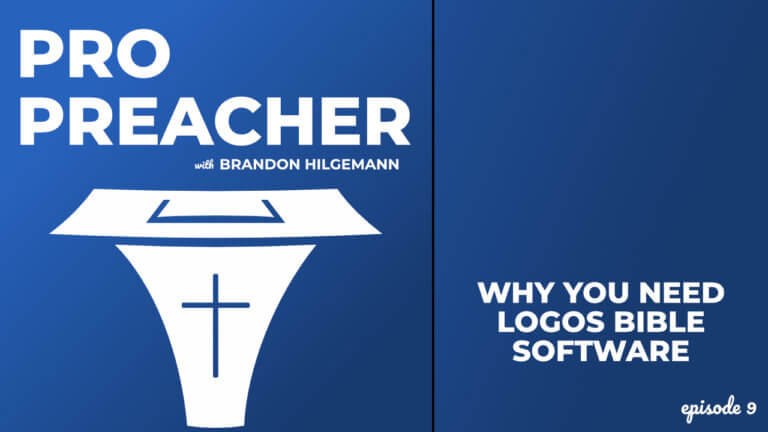

Does anybody have a good app for tracking illness and death and follow up. I’m a rabbi. The only synagogue data software does not have capability for tracking this. The one Jewish app we had that would sync with the software is off the market and obsolete.
Instagram – got to get into instagram stories as a quick way to give a verbal update to the congregation.
Slack – it is great for team communication, replaces email and texting into the one app.
Enhance – lets you create photos for each social media shape and size, also can add filters and text to the image. Great for creating sermon quote images for Instagram.
PrayerMate – a good way to organise prayer requests and keep track of them.
Thanks for the suggestions, Mark! Love the idea of using Instagram stories to update talk to your church. I’ve heard great things about Slack, but I’ve never tried PrayerMate. Will have to check it out.
Grammarly is the most useful app I use everyday basis. This is the most useful app I found online.
Check out this church app https://play.google.com/store/apps/details?id=appchurch.ke.cantos.tentofglory
mileage tracker to track those business trips for taxes
Appreciate your ideas! I use many of them. 😀
For me personally, I’m looking for a good app (for iphone or software for mac) to keep track of Bible Study interests. . .recording data such as name, address, phone, email…name of each study….date study given…their response. . .whether study is by mail or in person, which literature given, etc. Could also be adapted to evangelistic meetings interests. Do you know of one besides making my own in excel or numbers?
Thank you for this list. I hope some of these apps can help me juggle more efficiently.
I would like some feed back if possible. I have used Accordance for a few years, and have found it quite helpful, but I know of several people that have Logos. Is there any chance that you have any experience with Accordance, and might be able to discuss some of the pros and cons? I actually have one of the sets, so switching could be expensive. Also, could you discuss what options there are with Logos, and what would be best for a Pastor to purchase.
Thank you again for the list. May God continue to use you and your writing.
I really enjoy your blog, and this post. I’ve just downloaded most of these on my phone after reading. But there are some things about smart phones and their “great apps,” that also get under my skin. Not a reflection of you or your great writing, but some thoughts that I feel are worth exploring: In regards to Spotify, I think it’s appalling that we must pay to “rent” music. The reason I (and many others) prefer to pay $10 for a CD, is that afterwards, I own the CD. I don’t have to continue to pay $10/month to listen to it. I understand that this limits the selection, but how often to we “need” every song ever made?
With something like Downcast the features it boasts are something that my original iPhone debuted, and are had within the music native app on the iPhone already, no app needed. But again, with technology in its current state, isn’t it time to start asking more fundamental questions? Questions like, how important is this podcast, really, if I can’t even listen to the conversation at normal speaking speed? Please understand i’m not trying to criticize you. It’s just that these questions have burned in me for a while now, and your article has me hoping that this is an ok forum to voice them?
And finally, in the instance of Presentation Clock, wouldn’t it be much more respectable to wear an actual watch? I know this sounds nitpicky. But instead of training people to rely even more heavily on their phones for simple tasks that we have managed for years, why don’t we encourage preachers to do things that are a part of being a mature adult? It’s possible that i’ve read too much artofmanliness.com lately, in that I’m wondering if new ways are necessarily better. In many cases, they are much better! But in some, maybe we should ask ourselves what we’re becoming when we rely on the calculators of our modern day to think FOR us.
Again, thank you for the space to write. I hope the tone of this comment comes across as intended.
With respect,
allen
Allen, no offense taken. I love hearing other people’s opinions. I can see how some people are resistant to “renting” music. It is definitely not for everyone. For me, however, I don’t listen to enough of the older music I have purchased. So it makes sense to be able to continually have a fresh library without breaking the bank.
As far as the Presentation Clock app, if a watch works for you, that’s great. I have tried watches in the past and I found it too distracting to look down at my wrist (especially if it was not a digital watch because I would have to pause and calculate the minutes I was preaching based on the service). Personally, I don’t even own a watch anymore, because I have simplified everything to working on my phone.
You definitely raise some good questions though. Technology is a powerful tool, but we must be careful not to be consumed by it.
Thanks for the reply. As one more note for folks, I was REALLY excited when I first downloaded Planning center, and noticed they had a “Music Stand” app. But was sad to find out that while the app itself is free, the usage will cost at least $14 a month. Just a heads up for those interested. Thanks again.
EasilyDo will automatically merge contacts and monitor your social media to let you know about birthdays, anniversaries, popular posts, etc and let you comment from the app.
Google Drive is a great free app for all devices, it is kind of like Drop Box.
Thanks for the recommendation Mat. I am a big Google Drive fan too. I have used their collaborative functions for documents many planning meetings so everyone could see the same notes in real time.
Superb list. Thanks. I use a lot of these on android.
I’d add Timely, a beautiful timer app; Overdrive Media Console, borrow books from your library to read on your tablet; Taptu, excellent curator of news and articles from a huge variety of sites.
Thanks John! I will definitely have to check these all out.
I noticed that there weren’t any apps about internet safety – such as convent eyes or triple x church. These aren’t only great resources for a pastor, but are also helpful for him to be aware of, in order to prescribe them to a needy congregation member.
Good point Jay. I have been a fan of the new built-in security features on iOS7 so that’s why I didn’t list these apps, but I may add one to the list because pornography is a HUGE problem.
Thanks for this post! I am not hugely tech saavy but am developing. Keep these coming! It’s great to point us in the direction for what to use. Telling us how you used it was also helpful for the “intro to tech”-ie person I am.
Thanks Brian! So glad to hear that you and others are finding this useful!
Thanks for the great suggestions. Here are a couple of apps to think about also.
I recently started using my iPad for my sermon outline. I like to prepare it on my Mac in “Pages” and then open it as a PDF on the iPad with “GoodReader.” It is easy to add notes and highlights.
The one iPad app that helps most with sermon preparation is the “WORDsearch” app. Of course it is more powerful and flexible on the Mac (or PC), but now there is less lost time in waiting rooms (or when waiting on my wife while she is shopping.) It is a great way to read a commentary or reference material related to the next sermon.
Thanks Bill. I actually ave written a post in the past specifically for iPad apps that includes some of these. I’m probably going to update it in the next few weeks. Stay tuned… 🙂
Expensify is a great cross platform expense tracker, receipts, milage, and much more!
Thanks for the tip Jim. I will look into it.
Great list! Thanks for sharing.
You’re welcome! Glad you enjoyed it. Hope you found something helpful!
Pat, check out Skitch. It’s a neat tool for annotating pictures.
Jason, I do like Skitch. It is owned by Evernote and I am a huge fan of everything they do.
Notability. I import my sermons, review and make notes over top the document and then either preach from Notability or import it into Quickoffice if I want to make sure I don’t modify anything accidently.
Thanks for the tip Jesse. I haven’t used Notability before. Is it a PDF view or text editor? Gonna have to go check it out.
I really like to use the app Groups to message all of my Small group leaders, accountability group, and volunteers.
Trey, that sounds great! I’m definitely going to check that one out. I use a mass texting system, but it doesn’t allow for anyone to reply. Thanks for the suggestion!
Brandon,
I just switched to Evernote this week. I have no idea why I took so long it’s great:) Signed up for Planning Center Online yesterday and I am loving it. After looking at your list I think I am going to check out Genius Scan, sounds like a useful tool.
Thanks for posting.
Peter
Awesome Peter! Glad you are liking them. These tools are all life savers!
Thanks for letting me know it’s working for you. Comments like these keep me going.
Just a question for you. I looked into Keynote, Pages, and Numbers and they all cost $10. Am I wrong and if so, how do I find the free ones?
Eric, thanks for pointing this out. I made a mistake. These apps are only free with the purchase of a new apple device. It showed up for free when I looked, because we just upgraded my wife’s phone.
I still got them before they were free, but if you are going to upgrade soon you can hold off and save the money.
I just updated the article with the changes. Thanks again for pointing this out.