I Tried Being An iPad Only Pastor For 90 Days And I’m Not Going Back
Is it possible to be an iPad only pastor? Can an iPad replace a pastor’s computer? And maybe a bigger question is should a pastor even consider using an iPad as their only computer?
I’m a full-time pastor, and I’ve used an iPad since the early days, but it has always been a second or even third device. I’ve always dreamed of a tablet to replacing my computer, but it has never felt quite ready until now.
The iPad has always been great for content consumption. When reading a book, watching a show, or surfing the internet, there’s nothing better. But when it comes to content creation and getting real work done, iPads have always been a step behind my laptop.
However, iPads have grown tremendously more capable in recent years. So I decided to do an experiment.
My old iPad was dying, so I picked up an iPad Air 4, the more than capable budget version of the iPad Pro. And for the last 90 days, I’ve used it to do all my work.
The verdict: I’m not going back. I’m an iPad only pastor.
If you think about it, iPads can do 99% of what pastors use computers to do. Plus, there are some things iPads do better.
What Do Pastors Use Computers To Do?
Email: the iPad is great at email, in fact I enjoy reading using the touchscreen more than on a computer. Most pastors already use our phones for email anyway.
Writing: The on-screen keyboard works in a pinch, but now that iPads can pair with any Bluetooth keyboard, and can pair with keyboard cases, you can write on an iPad just as easily as any other computer.
Work Apps: Most apps have an iPad app too. So whether you like Microsoft, Google, or Apple apps, you can find all the apps you need.
Internet: iPads now support full versions of websites like any other computer. And if you use web apps, Safari handles most now too—with rare exceptions that I’ll get to soon.
Notes: With the Apple Pencil, the iPad is better at note taking than any other computer. I don’t have to type notes unless I want to. It’s far less intrusive and obnoxious to write with a pencil during a meeting than to type on a laptop.
Video: If you need to do a video call, iPads have quality built-in cameras and microphones as well. Not all pastors make videos, but it’s become more common. I’ve been using my iPad exclusively for video editing and it’s more than capable. In fact, this video was edited on my iPad only.
Graphic Design: Not all pastors create graphics, but iPads are great tools for graphic design professionals or amateurs. You can draw with the Apple Pencil or use a keyboard and mouse on a huge selection of design apps. I love using Canva and Affinity Designer for my church.
Presentations: If you are preaching, an iPad could replace paper notes. If you are running slides, an iPad can replace your slide computer. You can even use Logos with Proclaim and sync your sermon notes to your slides to control it all from your iPad.
My iPad Only Setup
In order to take advantage of the versatility and portability of being an iPad only pastor, here is what my setup looks like.
In my bag:
iPad Air 4: I went with the base model iPad Air 4. I was tempted to get the iPad Pro, but the Air 4 is almost as powerful and with the money I saved, I could afford to get some of the accessories that I knew I would want.
Apple Pencil: I love the pencil. It makes interacting with your iPad more enjoyable and natural feeling. It’s great for notes, drawing, and I even enjoy using it to read and highlight books and the Bible in the Logos Bible App.
Logitech Combo Touch Case: I used my iPad without this case for the first month. I almost went with Apple’s Magic Keyboard case, but I couldn’t do it because you have to take the iPad out of the case in order to use it without a keyboard. I wanted the iPad to be versatile. With the Logitech case, I can take the keyboard off anytime I don’t need it. So when I go to the office, I take it off set it on a stand and use my bigger and more comforable keyboard and mouse. But when I want to go work remotely, or anywhere else, I magnetically clip it right back on and I’m ready to go. The Logitech case connects with iPad pin connector, so I don’t have to worry about charging it. Also, unlike the Magic Keyboard, I have a top row of function keys for things like volume, search, brightness, play and pause, and more.
Sandisk 500GB Drive: This isn’t necessary for most people. I store most of my work on Google Drive. But if you need extra storage space, then it’s a good idea to pick up an external drive. I chose to get the minimum storage space iPad (only 64GB) so for things like working on video projects, I use this drive.
AirPods: The iPad doesn’t have a headphone jack. But that doesn’t bother me since I’ve been using AirPods for years. I love the wireless earbuds for when I go running. And when I’m working out and about, they’re great for listening to some light music and getting focused. If you want to save money, any wireless headphones will work.
On My Desk:
Logitech MX Masters Keyboard: The smaller iPad keyboard cases can get a bit cramped when typing for long periods of time, because they have to be shrunk down to fit the iPad. So I use this standard sized keyboard whenever I’m at my desk. This my favorite keyboard that I’ve ever owned. The keys feel great when I’m writing all day. I also love having the ability to switch seamlessly between up to three devices. I have a PC in my office that I occasionally use for a few minor tasks (see below), and I can quickly switch from my iPad to my PC with the press of a button.
Logitech MX Master Mouse: This mouse goes with the keyboard, and besides looking good and matching the keyboard, the mouse also switches between devices. What’s most important to me is that it is ergonomically designed so I’m not hurting my hand with heavy use.
iPad Desk Stand: I bought this budget-friendly iPad stand seven or eight years ago just to prop up my old iPad. But it’s still going strong. There’s not much to it. It’s made of metal, solid, durable, and tilts for different viewing angles.
Benefits of An iPad only pastor
The best thing about the iPad is how portable and versatile it is. Sure, you can get the largest version and it’s about the size of a laptop, but I chose the smaller iPad Air 4 for the portability and versatility. I can pick it up, take it to a coffe shop. I can use for handheld reading, taking notes in meetings, watching TV in bed, writing a sermon anywhere, serious study, and I can also attach it to a stand and a full mouse and keyboard for serious office work.
I love the Apple Pencil for taking notes in meetings, dabbling in graphic design, doing creative work like editing videos, or just for brainstorming ideas like I would on a whiteboard.
It’s good for sermon notes. I use it for officiating weddings and funerals as well so I can stand in front of everyone and read with one and and not have to turn pages if I have a handheld microphone.
I love having it on my desk because I can still see people in the office over it, and in meetings, I can easily move it to focus completely on the person across the desk.
This smaller, more portable computer has helped me be more productive. I’m more engaged in getting work done in those in-between moments—when I’m waiting to pick my kids up from school or activities, when I have 15 minutes in a coffee shop before meeting someone, when I’m sitting in the doctors office, or when I’m in bed and want to get a little reading or writing in before falling asleep.
It’s more convenient and enjoyable to carry an iPad than a laptop. But it’s not perfect.
What iPads Could Do Better:
In the first week, I wasn’t sure if going iPad only was going to work out. It took some time to adjust. There were things I did intuitively for years on my computer that I had to relearn how to do on an iPad. But after a few weeks, I learned, found alternative solutions, and now I work without thinking about it.
I only have a few complaints.
First, there is one web app that my church uses for payroll and tracking time for our hourly employees that will only work on a windows computer or in Google Chorome on a Mac. Why? I have no idea. It’s a an outdated and clunky app that I dream of throwing in the dumpster, but it’s what our finance team uses. So this app is the one thing that I still need a computer for. Unfortunately, there are some old programs that refuse to adapt to the modern world.
Second, the file management system works but it could be better. Sometimes it’s annoying to transfer files from one app to another. Some apps only let you upload a photo if it’s in your camera roll, not when it’s in a folder. But I’m hopeful that this will continue to improvement with each new iPad OS release. Compared to where it was, file management is getting better.
My last gripe is with the external monitor support. My iPad has more processing power than most computers, but it still can’t do anything but mirror the display to an external monitor in the wrong aspect ratio. It would be nice if I could hook it up to a secondary display to a monitor, but I’d be happy if I could just have one with a full display. I’m still hoping Apple will add this in the next iPadOS.
I’m Proof It’s Possible To Be an iPad Only Pastor
Nothing is perfect, but if you crave the portability and versatility that working of only an iPad can bring, it’s now possible.
It will only continue to improve with future updates.
I’ve made the leap to using only my iPad for my full-time work as a pastor and my part-time work as a writer and content creator for ProPreacher.com.
I may never go back to a traditional computer. Who’s with me?



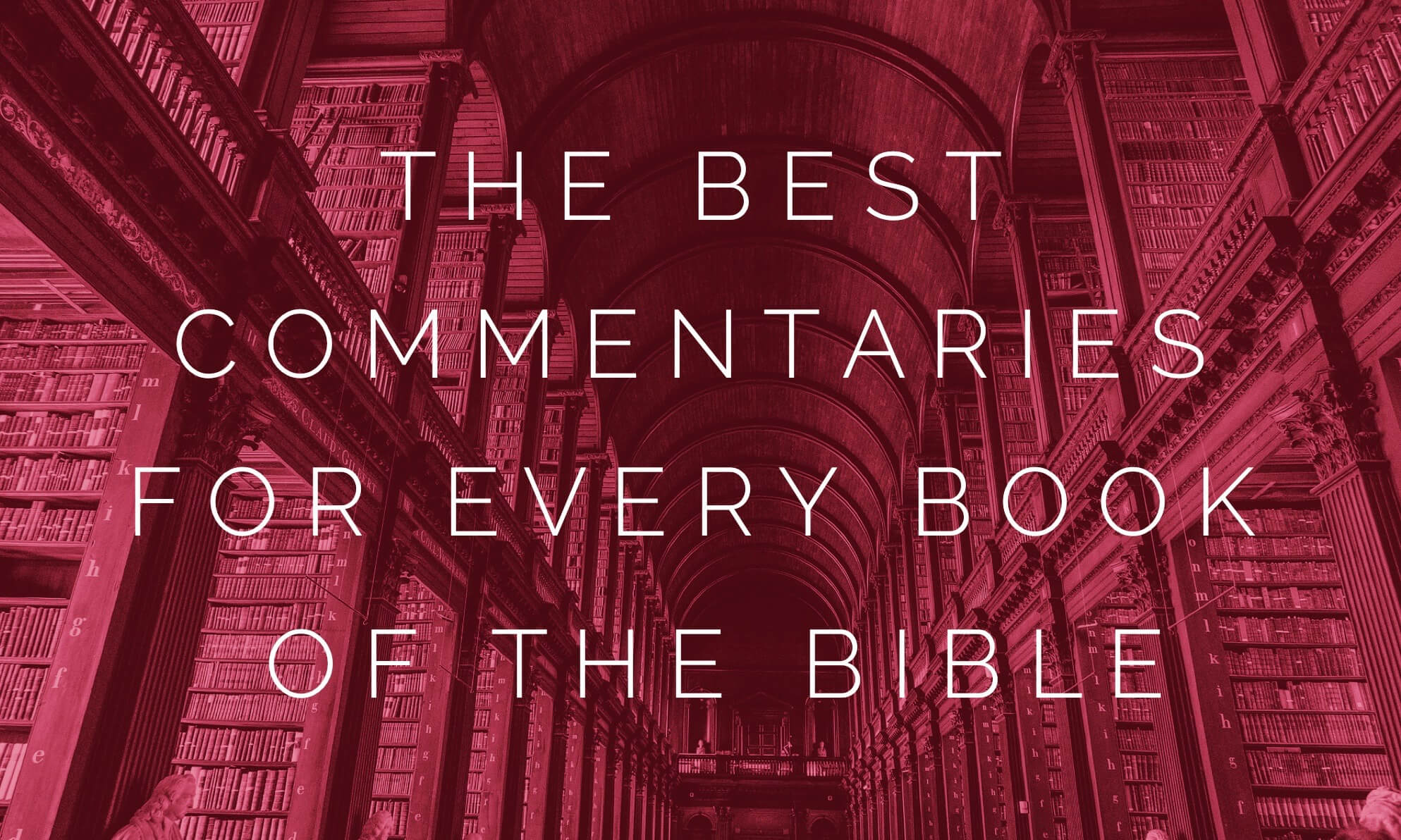
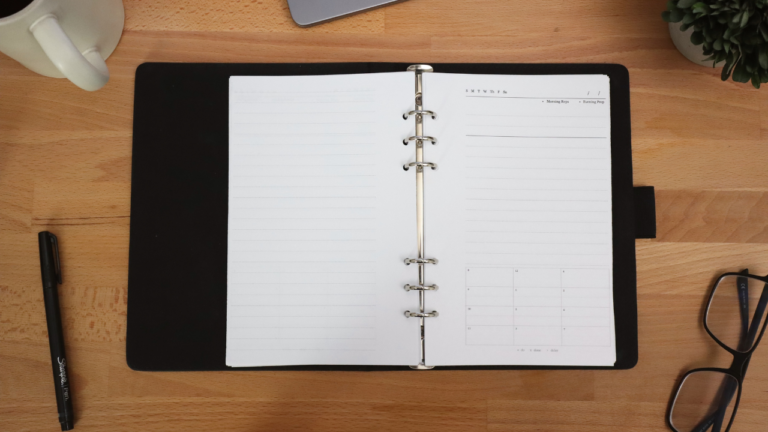

I have used an IPad only for my pastoral and preaching ministry ever since iPads came out. And I hope I never am forced to go back. I am currently using a 2018 IPad Pro 12.9 with the Apple Magic Keyboard and Apple Pencil 2. Waiting to see how Stage Manager shakes out before upgrading to 12.9 M1 or M2 IPad Pro.
Press On to the High Calling!
Year 2 in seminary and I’ve always wondered…. thank you! I appreciate this feedback.
I use the new Ipad Pro 12.9 for all of my life coach and wedding officiant business.
The only time I don’t use it is when performing the wedding ceremony. I think it just looks unprofessional and it shows up in all of the couple’s photos. I use a nice small leather binder/journal where I keep the wedding script and I have never had a problem with turning the pages. I have done enough ceremonies where I have pretty much everything memorized.
I did like all of your recommendations for apps and accessories that you use, especially the keyboard.
I use mine, the iPad Air 3, to preach with, watch tv/movies, social media, play Words w/Friends, and read with. I have LOGOS on my Mac, and it is so much easier to use it there than the iPad. Other than that, I use it more than I ever thought I would. Love it.